What is the Fleet Scheduling. Delivery Orders
Here at Unavin, there is an opportunity to have a full instant live overview of the Fleet and the Trips assigned to Drivers and Runs currently running on the Fleet Status page.
Creating Delivery Orders and then assigning them to the Drivers is necessary first.
Please follow these steps to create a Delivery Order:
1. In the Menu on your left select Fleet Scheduling → Delivery Orders.
2. Press “+Add“ button in the top right corner of the screen.
3. Select the Order detail and press "Proceed" button.
4. You can configure Delivery Order fields based on your organisation's preferences by selecting in the Menu on your left Modules -Activated Modules Configuration.
5. The Created Order is recorded in the Order List, appears on the Fleet Status Timeline and is ready to be assigned to a Driver.
6. You can set page settings by clicking the gear icon on the top right corner of the screen.
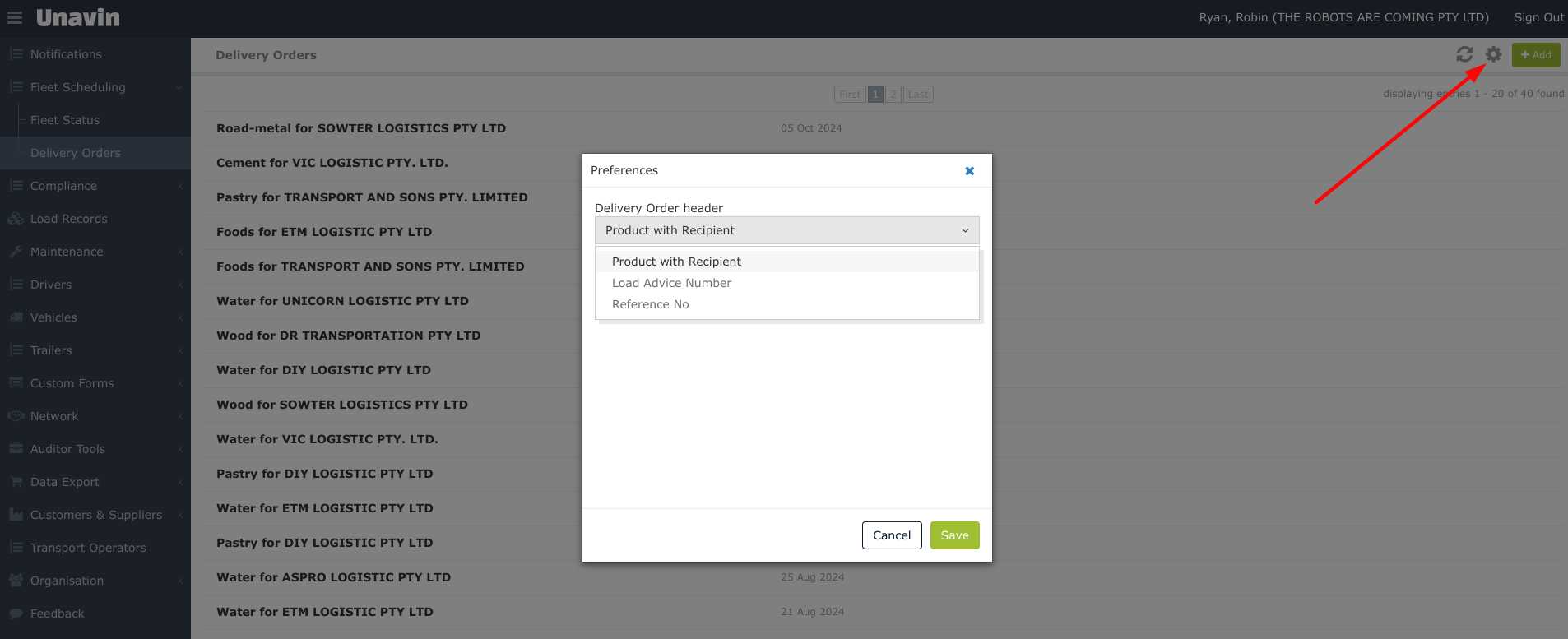
Related Articles
What is the Fleet Scheduling. Fleet Status
Here at Unavin, we’ve created a Fleet Scheduling to help you have a full instant live overview of the Fleet and the Trips assigned to Drivers and Runs currently running on the Fleet Status page. There are Delivery Orders on the left side of the page ...How Driver can start Delivery Trip
Please follow these steps to start Delivery Trip: 1. Go to Unavin Authorisation page. 2. Sign in by typing your Driver's Licence details as a Login (LicenceNumber@Licence State) and fill in the Password. 3. To make the Current Timeline tab available, ...How to create a Pipeline phase “Send text message (or email)
Here at Unavin, we’ve created Pipelines to help you automate and streamline your Non-conformance processing. Pipeline is basically a sequence of phases (steps) for the Non-conformance to go through to get finalised. By the steps, we mean actions that ...How Driver can add Load Records
Here at Unavin, there is an opportunity to add Load Records, to help you maintain your Driver Account. A Load Record (LR) may come with a Vehicle or without one (e.g.assets that do not belong to switched Organisation) so the Driver can record LR, but ...How to create a Pipeline phase “Send Form to complete”
Here at Unavin, we’ve created Pipelines to help you automate and streamline your Non-conformance processing. Pipeline is basically a sequence of phases (steps) for the Non-conformance to go through to get finalised. By the steps, we mean actions that ...